
16 February 2022
Have you noticed an increase in your mobile data usage lately? Here’s why and how to reduce it.Your mobile phone can use data far more quickly than you would expect. This is because many mobile apps continue to run in the background even when they are not being used, which causes mobile data usage. Running out of mobile data can be expensive and inconvenient, and is more likely to occur if you don’t know how to stop mobile apps from running in the background.
So why do Mobile apps run in the background?
There are many ways mobile apps can continue to run even when you have closed them. Your mobile phone mobile data usage can creep higher each month if these mobile app uses continue. The mobile data is being used by mobile apps that continue to run without your knowledge, whether for updating, location tracking or data collection. The increase in using other functions like FaceTime and in-app check-ins on mobile phones can also add to increased data usage. This mobile data usage makes your mobile phone mobile data plan reach its monthly limit much more quickly than you would like.
Fortunately, there are steps you can take to stop mobile apps from running in the background. If you learn how to get rid of excessive background data usage on your mobile phone or learn how to reduce background mobile data usage, you will save data to use on the things that matter. There are many simple steps you can take to protect your data usage, and you do not need to download any special tools. The steps outlined below will show you how to reduce your mobile phone’s background data usage.
Types of background Mobile Data usage and how to reduce It.
There are a few different types of background data usage. Let’s look at them individually to have a better idea of what may be using your data.
Updating apps
Many apps need to update from time to time. If your phone is not connected to the Wi-Fi, these updates can go through via mobile data. Your mobile data usage will shoot up when this happens, and you may not even be aware of it. To stop this background mobile data usage, make sure your phone settings do not allow apps to be updated unless the mobile phone is connected to Wi-Fi.
Check-ins on social media & other tracking apps
There are many apps that use your location for social media check-ins. These include Facebook, Instagram, and Twitter. When you check-in, your location is sent to the app company through mobile data usage. It’s also worth noting that social media app often track your location 24/7 by default, however this setting can be changed to have location tracking only while using the app, cutting down on background data usage.
COVID-19 has lead to a requirement for check-ins for many venues. This process can end up using a lot of data when using this function on a regular basis on your mobile phone. As a requirement for most, it is not something that cannot be avoided, however be sure to use public wifi where available or opt for signing in on pen and paper.
Facetime & Video Calls
How much data does FaceTime and other video calling applications use? The answer is a lot. Facetime is one of the most common and popular apps that use mobile data for calls. You can easily switch your phone to use Wi-Fi only for FaceTime if you do not want to use mobile data for calls. This will stop it from using your mobile data if you’re connected to Wi-Fi. You may want to make sure that your home nbn plan is suitable to provide wifi calling. Most nbn plans have unlimited data, which is much more cost effective than using your mobile data.
However, if you have no choice but to use your data for video calling, you can downgrade the resolution of the calls. This effectively reduces mobile data usage, but it may make it harder to see details on your screen.
Background running apps
Many apps continue to run in the background even when you close them. This is how they work, and many of these apps need to do this to function. The more apps you download, the more that you will see this affecting your total data usage each month. Even if you close out of apps after using them, they can continue to run in the background, which is how some apps get information.
How to stop apps running in the background
The simplest way to stop apps from running in the background is to go into your phone settings. From there, you can manage each app individually and see which apps are using mobile data and which apps can run in the background. This is usually done individually and not as a phone system-wide setting.
The setting differs from android devices to iOS devices. Here is how to stop apps running in the background for both systems:
Android
To reduce background mobile data usage on Android phones:
Apple
To reduce background mobile data usage on Apple phones:
You can also see which apps use the most mobile data in settings. If needed, you can uninstall unwanted apps that are using a lot of mobile data. Your phone will adjust, and you should immediately see a difference in mobile data usage.
Mobile data vs Wi-Fi
Many phones automatically switch between mobile data and Wi-Fi depending on signal strength. If you want to stop mobile data usage, simply make Wi-Fi your primary connection and switch off mobile data. Keep in mind that some phones do not easily allow you to switch between mobile data and Wi-Fi because the phone will automatically switch depending on signal strength.
Stay on top of your mobile usage
If you’re with Pennytel, you can check your data balance at any time. Simply login to your Pennytel Account online or via the Mobile app. You will see your balance displayed in a handy circle, with the amount of remaining data shown in the middle.
Pennytel mobile customers also receive notifications by SMS when reaching 50%, 85% and 100% of your mobile data inclusion, or whenever you add a 1GB data pack to tide you over if you run out of data.
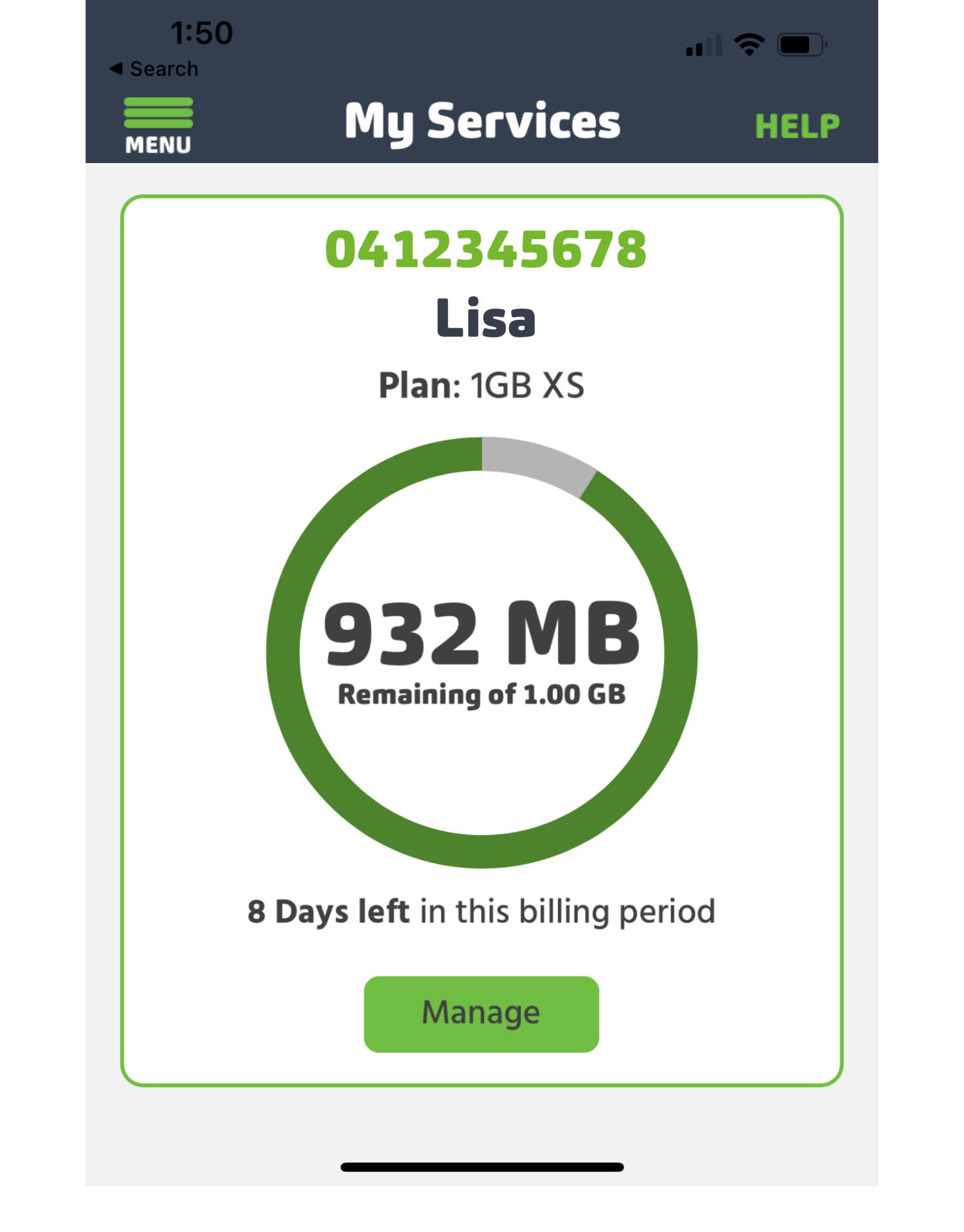
The Bottom Line
Life can be difficult when your mobile phone uses mobile data that you don’t want it to use. But now that you know how to stop mobile data usage from happening, you can have a better experience. This is especially useful for people on low usage data plans.
With these tips in mind, you should be able to cut down on unnecessary mobile data usage. If you need to, try them out one by one until you find the settings that work best for your phone’s system.
Hopefully, these tips and tricks will help you reduce your mobile data usage to a fraction of what it used to be.
Whether you’re a new or an existing customer, Pennytel have mobile plans to suit everyone’s needs. From 1GB or 100GB we’ve got you covered, literally.
