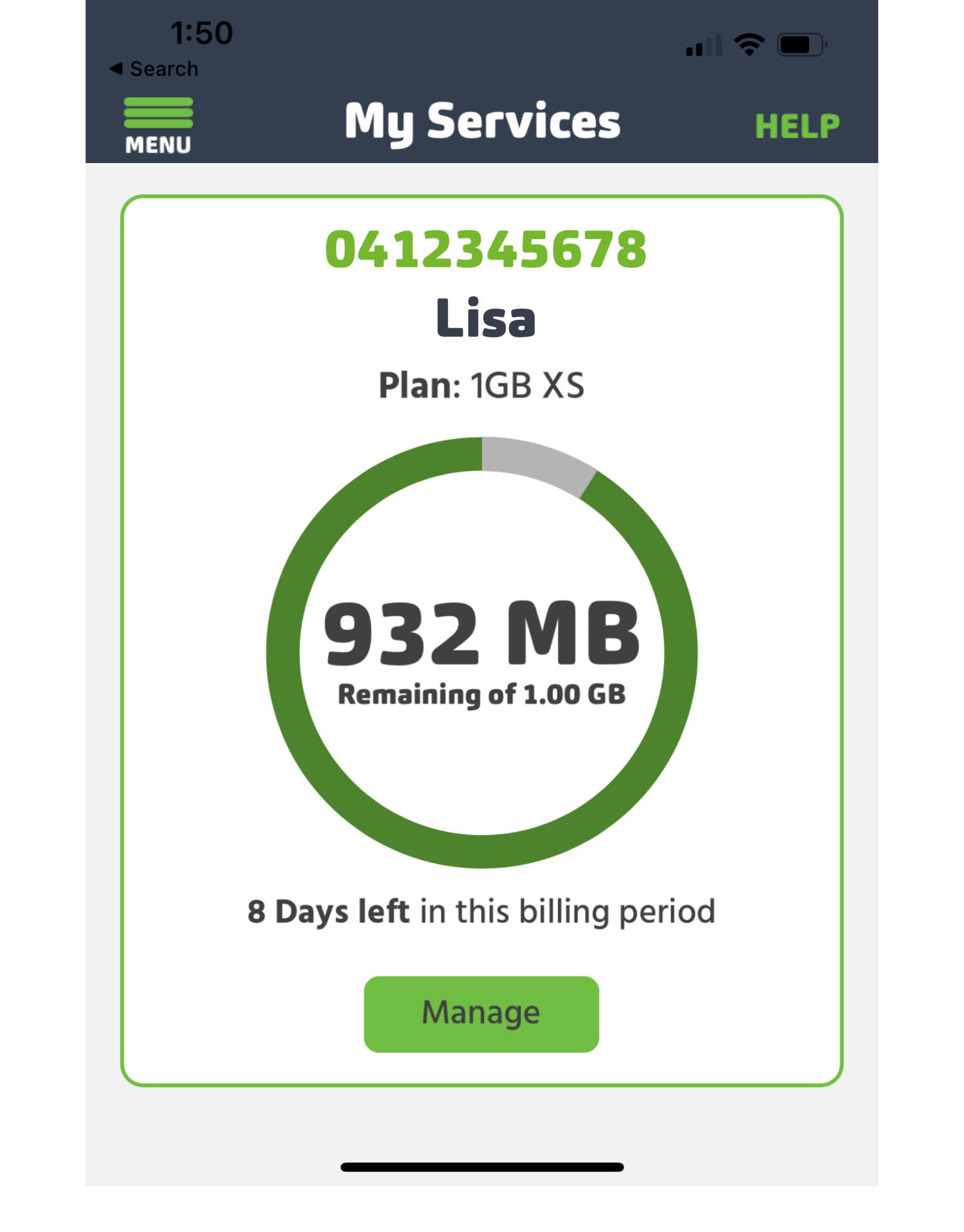What Internet Speed Do I Need for My Home?
With so many NBN Plans and home internet providers to choose from, it can be hard to know what internet speed you need for your home. You don’t want to end up paying for more than you need – or worse, not having enough speed to do what you want to do online.
- NBN 12/1 Mbps (Small)
- NBN 25/5 Mbps (Medium)
- NBN 50/20 Mbps (Large)
- NBN 100/40 Mbps (Extra Large)
What is Mbps?
Mbps stands for Megabits per second. It measures how much data you can download or upload in a given amount of time. More Mbps means a faster connection, less means a slower one.
NBN 12/1Mbps (Small)
If you live alone and only use the internet for basic tasks like browsing the web, checking email, and social media, then an NBN 12 plan might be right for you. This is the slowest NBN plans speed tier, but it’s also the cheapest.
NBN 25/5Mbps (Medium)
An NBN 25 plan is a cost effective middle-of-the-road option. It’s fast enough for most households with one to two people using the internet simultaneously. However, if you have an avid online gamer plus streamers online at the same time, you may notice a lag.
NBN 50/20Mbps (Large)
A NBN 50 plan is the most popular speed tier in Australia. It’s ideal for larger households as well as small households who seek fast internet to satisfy their higher usage needs.
NBN 100/40Mbps (Extra Large)
An NBN 100 plan is the fastest option available for most Australian households. If you want the best possible speeds for your home internet, this is the plan for you.
The type of daily internet activities you and others in your home participate in plays a significant role in deciding which speed is right for you.