You will be able to:-
· View your Account Balance
· View your Bills
· View your Usage History
· Make Payments
· Setup or update Direct Debit details
· View your Personal Details
· View your Active Service
You will be able to:-
· View your Account Balance
· View your Bills
· View your Usage History
· Make Payments
· Setup or update Direct Debit details
· View your Personal Details
· View your Active Service
Our new Account Login portal is still under development and provides you access to your account balance, make payments, setup direct debit and view your bills and usage. We appreciate your patience whilst we continue to develop and enhance the portal. Our friendly Customer Service Team are available Monday to Friday 8am to 8pm and on Saturday and Sunday 9am to 7pm for any changes you need to your mobile service.
No. As a part of the migration the Direct Debit arrangement you have in place will remain in operation. We will automatically withdraw the funds on your invoice due date. We encourage you to check that the debit has come out of your nominated bank account on the 15th of the billing month. If not, please let us know by completing the webform at the bottom of this page so we can correct any issues.
Yes, any credit balance currently in your Pennytel Account starting with “7” we will move this across to your new account number. Please allow up to two billing cycles for this to appear
You will receive a credit for the days remaining in the billing cycle for the month that your service is migrated in. This will appear on the first invoice after the migration as “Pro Rata billing change alignment”
Yes. Below is what your new invoice will look like, and the changes noted alongside:
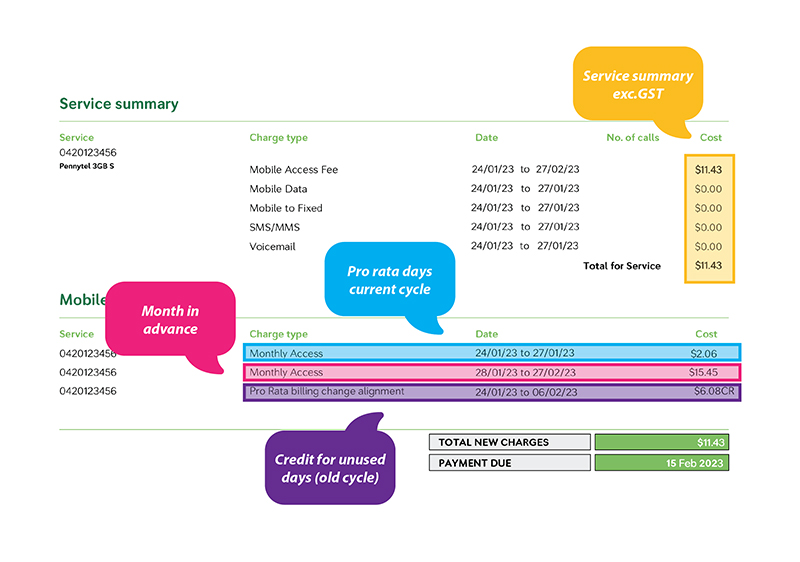
Yes, on your first invoice after migration you will see a new account number starting with a “4”.