PGP Frequently Asked Questions
Account
No. Suspending your mobile service only stops outbound usage. Temporarily suspending your mobile service can be helpful if your mobile device has been lost or stolen. Suspending your service does not stop your monthly plan fee. If you are looking to cancel your mobile service, you’re free to do so at any time. Find out how by clicking here.
If you wish to cancel, you’re free to do so at any time. You have two options:
Transfer your number to a new service provider. You don’t have to contact us if you are transferring your services as this will be managed by your new service provider.
Inform us if you wish to cancel your service. You can do this by contacting your Pennytel Support team on 1300 758 858.
If you cancel your service, you will lose your mobile number, so we strongly advise you to reconsider this option if you want to keep the same mobile number.
Please note the minimum term of our plans is one calendar month. If you cancel or transfer your service to another service provider, you will not receive a refund for any amounts that you have paid.
You will be billed on the 28th of every month for the full monthly plan fee as per your selected plan. The billing period will be from the 28th of the month up to and including the 27th of the following month.
Your service will be automatically renewed each month unless you inform us you wish to cancel your service, or you transfer your number to a new provider. If you cancel or transfer your service to another service provider, you will not receive a refund for any amounts that you have paid.
Service charges begin from the day you activate your SIM card.
If you activate on days 1-27, your first bill will be pro-rated from the date of connection for the current bill cycle, along with the month in advance. This means your first bill maybe higher than your ongoing monthly plan fee. After the first month, your bill will revert to the regular monthly charge for your plan.
Plant Grow Pick will deduct the monthly mobile plan fee in 4 equal instalments in every pay run. For example, if you purchse the 90GB pla costing $60 per month, you will be deducted $15 from your weekly pay.
Data and Usage
Go to Settings > Connections > Mobile Networks > Access Point Name
The Combined Data and MMS settings are listed below:
SMSC: +61418706275
APN: mdata.net.au
Proxy: (blank)
Port: (blank)
Username: (blank)
Password: (blank)
Server: (blank)
MMSC: http://mmsc.mdata.net.au:8003
MMS proxy: 10.1.1.180
MMS port: 80
MMS Protocol: WAP 2.0
MCC: 505
MNC: 01
Authentication: (blank)
APN type: default,dun,supl,mms
“Auto Data” Bolt-On for 2GB and “Manual Data” bolton of 1GB are each available for $10 per block. The bolt-on will be charged onto your next invoice. You will also receive notifications at 50%, 85% and 100% of top up usage. Any unused data from your data top up by the end of the bill cycle will be carried forward into your data bank.
Please contact us on 1300 758 858
You can check your data balance at any time, via your calling screen, dial *159# and press the call button.
Below is an example of what will appear on your mobile handset:-
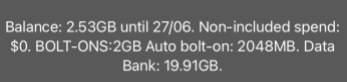
At the end of your monthly billing cycle, any unused data goes into your data bank for use in the next monthly billing cycle. The maximum amount of data that can be banked is 500GB. Any unused data from your data top up will be carried forward into your data bank. Your banked data will remain if you upgrade to a higher-cost monthly plan. Any data in your data bank is forfeited if your mobile plan is downgraded to a lower-cost monthly plan.
Data Banking is for domestic use only and cannot be used if the service roams outside of Australia.
Everyone’s data usage is different, so it’s important you choose a mobile plan that has the right amount of data for your needs. The following are general estimates of usage for typical day to day phone activities.
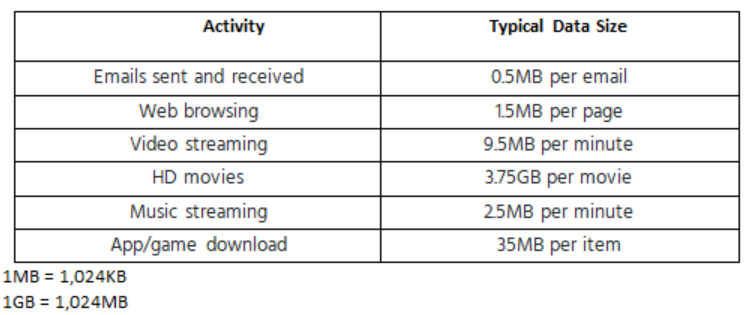
If you need more data, you can always change or upgrade your plan.
Network and Hardware
To check your location please use our coverage map to see coverage availability at the location where you would usually use the service: – interactive map available on our coverage page.
Pennytel Australia Pty Ltd uses the Telstra Wholesale Mobile Network. The Telstra Wholesale Mobile Network coverage reaches more than 98.8% of the Australian population with 3G*, 4G or 5G and covers more than 1.6m square kilometers of the Australian landmass. The service provides 4G coverage reaching at least 98.7% of the Australian population and at least 75% with 5G.
* At end June 2024 3G network services will cease.
4G: 2Mbps – 100Mbps
5G: 10 Mbps– 250Mbps.
5G requires a 5G compatible device and enabled plan.
This is the maximum potential download speed. Typical speeds may often be slower and will vary due to factors such as location, device capabilities, distance from the base station, local conditions, concurrent users, hardware and software configuration and download/upload destination.
Pennytel Australia Pty Ltd (ABN 12 166 566 632) is a Service Provider and acts as a reseller and uses parts of the 5G, 4G and 3G mobile network and capabilities of Telstra Corporation Limited (ABN 33 051 775 556) to provide our mobile services. Despite this, Pennytel is responsible for providing the service to you and is not affiliated with or related to the principal carrier.
You will need an unlocked mobile phone handset otherwise your Pennytel sim will not work.
To use this service, you will need to bring your own compatible mobile device which must be unlocked and support 3G 850MHz. And, for access to the 4G service, your device must also support both 4G 1800MHz and 4G 700MHz bands. 5G network access requires a compatible mobile phone and is only available in selected areas.
You will need an unlocked mobile phone handset, otherwise your Pennytel SIM will not work. Not sure if your handset is unlocked? Contact your current service provider or place of purchase.
International Roaming
The International Roaming feature is enabled by default on your Pennytel mobile service. The following three travel pack options are available: –

To Opt in to your desired pack, send the SMS Keyword to 179, for example if you would like to Opt in to the 5GB Travel Pack send the word “ROAM5” to 179.
All our travel packs come with Wi-Fi Calling & SMS. Stay connected even without a mobile signal – call and text back home using Wi-Fi.

Important:
You will receive an automated response via sms and email confirming the status and you will now be able to start roaming in the destination country.
When you first land into any one of the 68 countries that we can support international roaming you will receive an International Roaming Welcome notification via sms advising in order to use your mobile service overseas you will need to opt-in via SMS to activate an International Roaming pack.
You will receive a confirmation sms once you have successfully opted into an international roaming pack you.
Important notes:
How will it work?
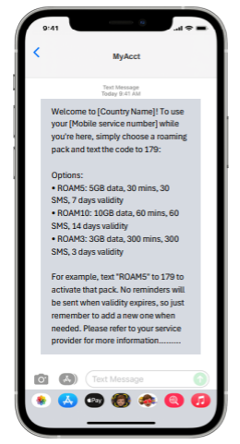
2. Opt in to desired pack by sending “SMS Keyword ” to 179.**
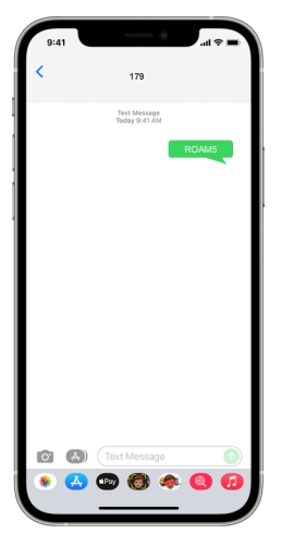
3. End user receives confirmation SMS and can start roaming.
* SMS sent to 179 will be toll free and will not incur any end user charges. The SMS recharge service is available to users both in Australia and users who are roaming.
No, you do not need to Opt-In for an International Roaming pack. You will only be able to use your mobile service if you are in a Wi-Fi area. You can Opt-In at any time by sending the word ROAM to 179 to activate an International Roaming pack.
If you are travelling within one of our 57 countries covered, you will still receiving incoming sms’s to your mobile service.
Will I need another International Roaming pack if I travel to another country within the same day?
No, you will not incur additional charges and you will not need another international roaming pack if you travel to another country while your International Roaming pack is active. Note that International Roaming packs will not be available in countries not covered by the packs.
International Roaming packs are not controlled by excess spend limits, International Roaming PAYG will not apply.
Please note that you can only Opt-In and add a new International Roaming daily pack when you have either consumed all the data from your previous pack or if your pack has expired.
Please try again or contact Pennytel for assistance on 1300 758 758 or via [email protected]
To check the remaining balance and expiry of any International Roaming pack sms bal to 169. You will receive an sms notifications to let you know when you have used 50%, 85%, 95% and 100% of your data inclusion. Your expiry time will be in Australian Eastern Standard Time so you will always be able to work out when your pack finishes even if you are moving between countries.
The information may be up to 48 hours old.
Yes you can. You can have multiple travel packs active at the same time, the pack with the earliest expiry date will be used first.
- Calls and SMS: You’ll continue using the allowances from your first pack until it expires. After that, any remaining allowances from your new pack will be used.
- Data: Your data usage will be deducted from the new data pack immediately.
- Exception: If you add the same travel pack, your allowances will reset. Note: This immediate usage applies to calls and SMS usage as well if the first pack expires.
Sim Card
Once you have submitted your order, you will receive a confirmation email indicating the status of your order. Your SIM card will be shipped to the delivery address you specify during sign-up.
You can cancel your order as long as you do this prior to receiving or activating your SIM. If you wish to cancel your service after you have activated the SIM you will not receive any credits and there are no termination fees.
To cancel your Pennytel order or return your unwanted SIM card, please contact us on 1300 758 758.
Please contact us as soon as you have lost / damaged your Pennytel sim card, we will place a block on the sim card and will send you a replacement Pennytel SIM card with the same mobile number attached to it, the sim card will be posted using Australia Post standard delivery. Please allow around 5 business days’ time from dispatch to receive your SIM. If you live somewhere more remote, sometimes Australia Post can take longer to reach you, so please allow an extra couple of business days.
If you would like to have your replacement sim card sent via Express Post there will be an additional fee of $5.00 inc gst which will be applied to your next monthly bill.
Note: We do not offer international postage options. Please call your friendly Pennytel support team on 1300 758 758
No. Suspending your mobile service only stops outbound usage. Temporarily suspending your mobile service can be helpful if your mobile device has been lost or stolen. Suspending your service does not stop your monthly plan fee. If you are looking to cancel your mobile service, you’re free to do so at any time.
Once you have received your new sim card all you have to do is call us on 1300 758 758 anytime between Monday to Friday 9am to 5pm AET and one of our friendly customer service team will walk you through it.
Our SIM cards contain all 3 sizes to fit all standard phones. Refer to your handset’s User Manual to determine which SIM Card your handset requires. Here’s a guide to help you identify which SIM you need to pop out for your phone.

If your SIM card is faulty and not working as it should, call our friendly Support Team on 1300 758 758 they will help assist you in troubleshooting and resolving the problem.
We’re available Monday to Friday 9am to 5pm AET.
If you require a SIM card replacement, you will need to call our friendly Support Team on 1300 758 758 to order your new SIM. Once you have received the SIM card in the mail, you will need to ring us back to have this activated. SIM card activations can take anywhere between 15 minutes to 4 hours.
You can contact our Support Team on 1300 758 758. We’re available Monday to Friday 9am to 5pm AET.
Plans, Rates and Inclusions
No. Pennytel plans are month-to-month. You can cancel, downgrade or upgrade from one month to the next. This keeps things simple and fair; don’t you agree?
You’re able to bring your own mobile or tablet. So you aren’t locked-in to buying a new mobile on a contract. If you’d like to move to another mobile provider, simply migrate your phone number to a new provider. (You can take your mobile number with you).
We recommend you utilise 3rd party apps such as WhatsApp, Viber, Facebook messenger, Instagram to make calls to any number overseas.
International calls are charged ‘per minute’ based on the destination. You are able to call international fixed lines, mobiles and payphones in most global locations.
See our international call rates here.
The Pennytel 90GB, 120GB 5G and 180GB plans come with unlimited international calls and text to the following countries:
- China
- France
- Germany
- Greece
- Hong Kong
- India
- Indonesia
- Ireland
- Malaysia
- New Zealand
- Singapore
- South Korea
- Thailand
- United Kingdom
- United States
- Vietnam
Countries not included will be charged PAYG rates. You will need to have an Excess Spend Limit enabled in order to call any other country.
The following types of usage are not included in our plans and will be charged at pay-as- you-go (PAYG) rates once you establish an Excess Spend Limit.
Please note that these rates are subject to change without notice.
- Calls/SMS/MMS to international numbers
- Call forwarding
- Directory assistance
- Time and weather services (1194, 1196)
- Telstra and Optus mobile satellite number
- Video MMS
Need a little extra data? You can upgrade (or downgrade) your plan at any time. Simply give us a call on 1300 758 758.
Please note you can choose for your plan change to take effect immediately or at the end of your current bill cycle. If you choose your plan change to take immediate effect no credits will be provided for unused days under your current plan. A debit will be applied to your next bill for the plan change during current bill cycle plus the month in advance.
If you wish to cancel, you’re free to do so at any time. You have two options:
Transfer your number to a new service provider. You don’t have to contact us if you are transferring your services as this will be managed by your new service provider.
Inform us if you wish to cancel your service. You can do this by contacting us on 1300 758 758.
If you cancel your service you will lose your mobile number so we strongly advise you to reconsider this option if you want to keep the same mobile number. Please note the minimum term of our plans is one calendar month. If you cancel or transfer your service to another service provider you will not receive a refund for any amounts that you have paid.
Data inclusions vary based on your chosen plan. (All plans come with unlimited standard Australian calls, SMS and MMS). The larger your plan, the more data is included: it’s enough for regular people and regular use – checking email, browsing Facebook and watching cat videos.
If you think you’ll go over your monthly allowance, you can choose to add 2GB of extra data, for a small additional charge. We call this a ‘Bolt On’ data pack. The Bolt On data expires at the end of your billing period.
Note: All data inclusions are for use in Australia and won’t work overseas. Download and upload speed will be based on coverage area.
Voicemail
The voice mail short code number is: 101
Dial 101 from your handset
- then manage your greetings – press 2
- To setup your all call greetings – press 1
- To record your name – press 2
- To return to previous menu – press *
- Help administering your mailbox – press 0
- The default 6 digit pin number for voice mail is 366141
You’ll be able to keep saved messages indefinitely.
Played messages are held for 7 days.
Unplayed messages are held for 14 days.
Up to 40 messages can be stored in your voice mail storage. Each message can be up to 60 seconds for each end user.
To access your voice mail remotely, perform the following steps:
- Dial the MSN and wait for diversion to voicemail
- While the greeting is being played, press the ‘hash’ key (#)
- Enter the PIN number set up for the service and press the ‘hash’ key (#) again
After completing these steps, you will have access to the voice mail box as if dialling to the voicemail shortcode from your handset.
Dial 101 from your handset, then
- To manage your greetings – press 2
- To setup your all call greetings – press 1
- To record your name – press 2
- To return to previous menu – press *
- Help administering your mailbox – press 0
Dial 101 from your handset, then
- To change mailbox settings – press 3
- To setup login options (setup voice mail pin) – press 1
- To change notifications settings (to enable or disable SMS notifications) – press 3
- To return to previous menu – press *
- Help administering your mailbox – press 0
