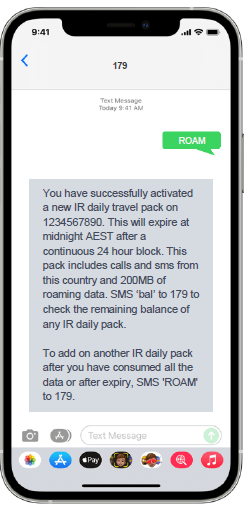No. Switching from a physical SIM to an eSIM doesn’t impact your existing Pennytel plan or mobile number.
Archives: FAQs
There’s no extra charge for the initial eSIM setup.
eSIM stands for embedded SIM built into capable devices, enabling you to download a digital eSIM and connect to Pennytel without a physical SIM card.
When signing up to a Pennytel with an eSIM capable device, you’re given the option to have an eSIM. Some mobile devices support dual SIM capabilities which allows you to have up to two numbers active on the same phone, at the same time.
Check with your mobile device’s manufacturer to determine if it’s compatible with eSIM.
To check the remaining balance and expiry of any International Roaming pack sms the word “Bal” to 179.
50% notification when you have depleted 50% of data volume, SMS volume or minutes volume
Note the notifications you receive may be up to 48 hours old.
Please note that you can only Opt-In and add a new International Roaming daily pack when you have either consumed all the data from your previous pack or if your pack has expired.
Please try again or contact Pennytel for assistance on 1300 232 888 or via [email protected]
International Roaming packs are not controlled by excess spend limits, International Roaming PAYG will not apply.
No, you will not incur additional charges and you will not need another international roaming pack if you travel to another eligible country while your International Roaming pack is active. Note that International Roaming packs will not be available in countries not covered by the packs.
No, you do not need to Opt-In for an International Roaming pack. You will only be able to use your mobile service if you are in a Wi-Fi area. You can Opt-In at any time by sending the word ROAM to 179 to activate an International Roaming pack.
If you are travelling within one of our 57 countries covered, you will still receiving incoming sms’s to your mobile service.
When you first land into any one of the 68 countries that we can support international roaming you will receive an International Roaming Welcome notification via sms advising in order to use your mobile service overseas you will need to opt-in via SMS to activate an International Roaming pack.
You will receive a confirmation sms once you have successfully opted into an international roaming pack you.
Important notes:
How will it work?
1. User receives welcome SMS in a qualified roaming destination with pack options.
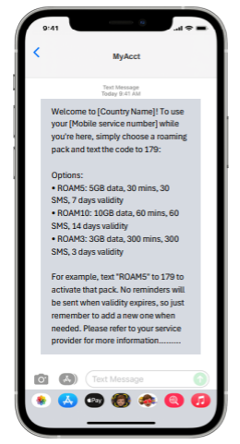
2. Opt in to desired pack by sending “SMS Keyword ” to 179.**
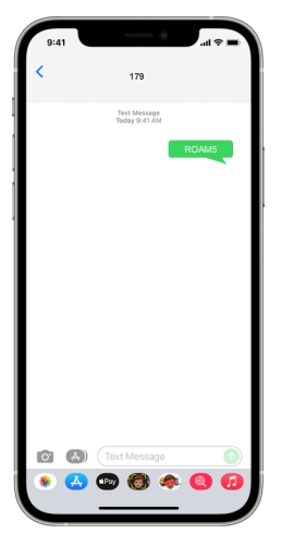
3. End user receives confirmation SMS and can start roaming.
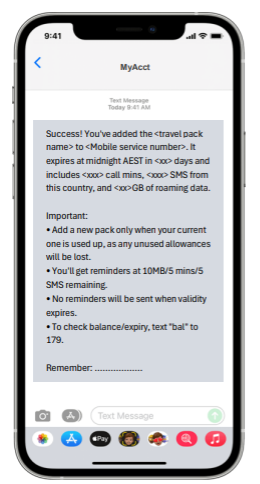
* SMS sent to 179 will be toll free and will not incur any end user charges. The SMS recharge service is available to users both in Australia and users who are roaming.
** Please note that you should send this reply to 179, not “MyAcct.”
You will receive an automated response via sms and email confirming the status and you will now be able to start roaming in the destination country