Online: Login to your Pennytel Account.
If there is an outstanding balance on your account, the amount that is overdue will be shown in the top right corner.
Online: Login to your Pennytel Account.
If there is an outstanding balance on your account, the amount that is overdue will be shown in the top right corner.
Automatic payments If you have chosen to pay your bill with a Credit Card or Direct Debit, the amount due on your bills will be debited automatically every month on your due date.
Please ensure the Bank Account Number you have entered is a minimum 6 digits. Should your Bank Account Number be less than 6 digits you must place a 0 in front of your bank account number. The Bank Account Name entered must be between 1 to 32 characters. If there are more than 32 characters in the account name, please provide the first 32 only.
Manual payments If you have chosen to pay your bill by BPAY or another payment method, you will need to ensure that payment reaches us by the due date shown on your bill.
If your account is overdue or you want to make a one off payment to your account, you can login to your Pennytel Account to do this.
Payments to Pennytel will appear as Telecommunication Payment Services
We have introduced the option for direct deposit under the new billing platform payment processing fee is listed in the below table. Unfortunately, we will no longer be able to support payments via Centrepay.
We accept the following payment methods:-
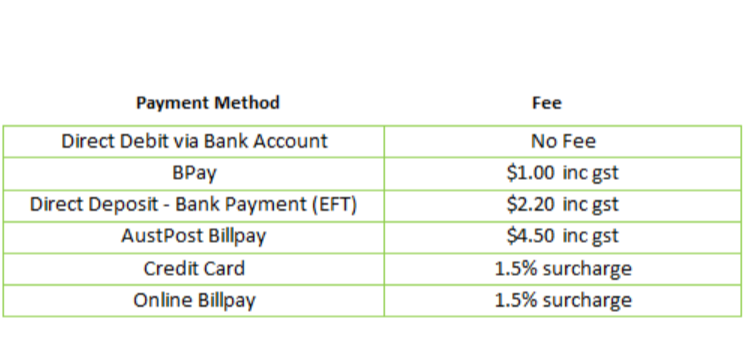
If your payment is not received on or before the due date, a late payment fee of $10.00 inc gst may apply.
If a direct debit has been dishonoured by your Financial Institution you may incur a $3.85 inc gst dishonour fee.
We are available Monday to Friday 9am-7pm or Saturday/Sunday 10am-4pm for any changes you need to your mobile service.
Payments to Pennytel will appear as Telecommunication Payment Services
You may cancel Direct Debit arrangements at any given time by providing us with a written or verbal notice.
Please allow for 10 business days’ notice to defer a payment, stop a payment, suspend future payment or alter the Direct Debit nominated account details.
Also, note that 3 business days’ may be required for the Direct Debit authorisation to be cancelled.
If a Direct Debit has been dishonoured by your Financial Institution, you may incur a $3.85 inc GST dishonour fee imposed by us.
Direct Debit Requirements
Please ensure the Bank Account Number you have entered is a minimum 6 digits. Should your Bank Account Number be less than 6 digits you must place a 0 in front of your bank account number. The Bank Account Name entered must be between 1 to 32 characters. If there are more than 32 characters in the account name, please provide the first 32 only.
Payments to Pennytel will appear as Telecommunication Payment ServicesAustralia Post Billpay is a convenient billing method if you want to pay your Pennytel bill in person at any Post Office. You can pay your bill by cash, cheque or EFTPOS. A payment processing fee of $4.50 will be applied to your next Pennytel Bill for each payment processed at Australia Post.
If you want to pay by credit card, you can do this online through our secure portal or give us a call to process a payment.
You will need to either select to receive your bills by post, or print your bill at home as you will need to take your bill with you to any Post Office. There will be no fee for each Pennytel bill payment made at Australia Post.
You are permitted to make payment of any amount for future or outstanding bills. Please note there is a minimum payment of $5 per transaction.
Payments to Pennytel will appear as Telecommunication Payment Services
You can login to your Pennytel Account and click on “Usage details” for your service to see details about your calls, SMS and data usage for the current billing cycle or previous billing cycle. You can also click on “custom dates” to find usage within a specific time range.