Data and Usage
How do I check my data usage?
How do I check my data usage?
You can check your data balance at any time. To see your remaining data in the current billing cycle along with how much data you have banked you can go to your Pennytel Account Online and Login or simply send a text message with the word “Bal” to 179. Once you send the SMS you will receive a reply text from MyAcct which will display the available data
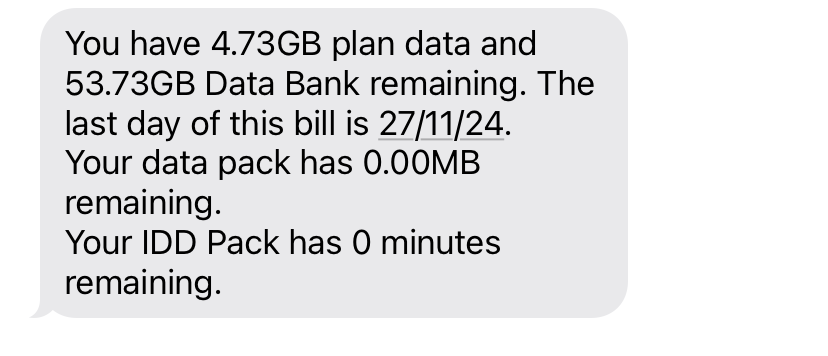
At the end of your monthly billing cycle, any unused data goes into your data bank for use in the next monthly billing cycle. The maximum amount of data that can be banked is 500GB. Any unused data from your data top up will be carried forward into your data bank. Your banked data will remain if you upgrade to a higher-cost monthly plan. Any data in your data bank is forfeited if your mobile plan is downgraded to a lower-cost monthly plan. Data Banking is for domestic use only and cannot be used if the service roams outside of Australia.
